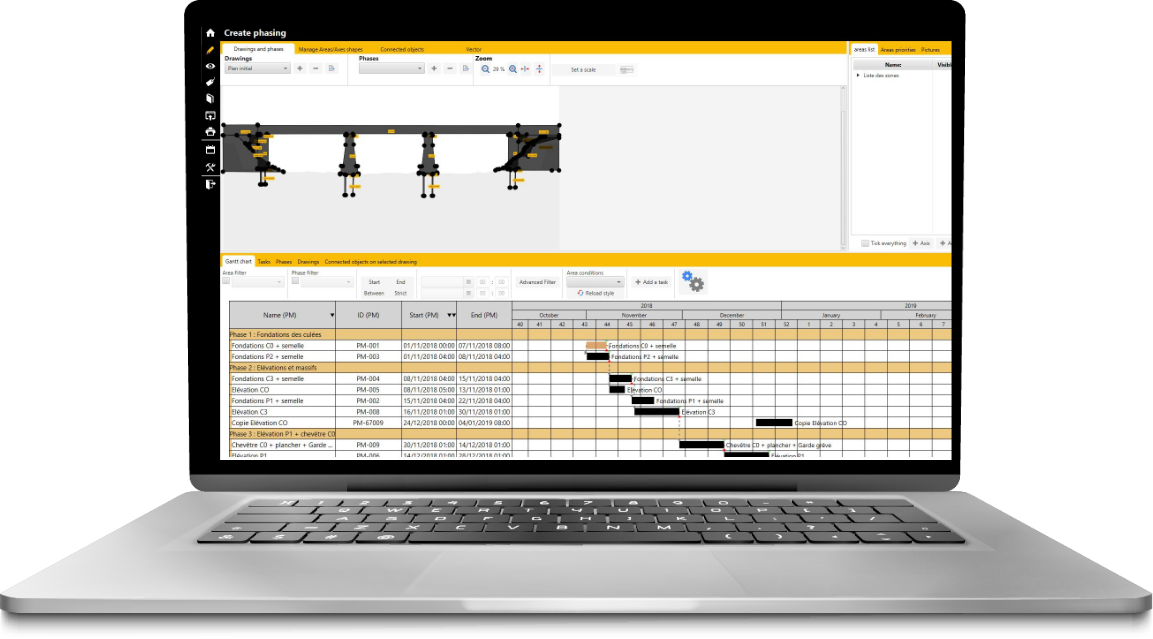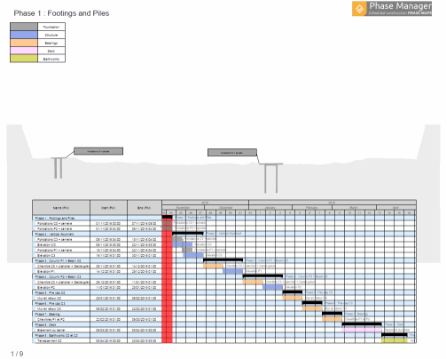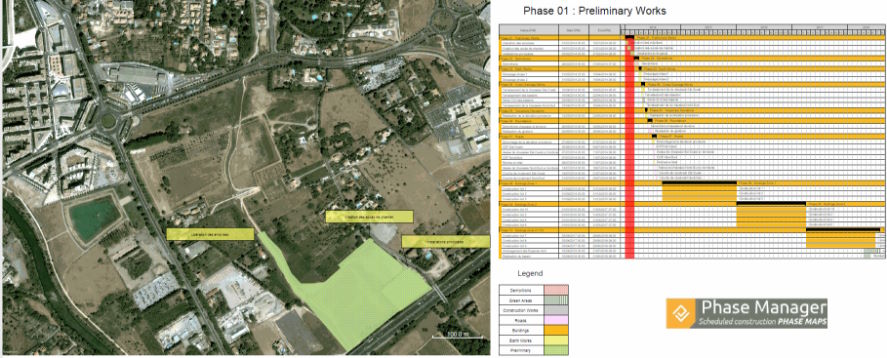PHASE MANAGER MAKES CREATING A CONSTRUCTION PROJECT PHASE DOCUMENT EASY, ACCURATE, AND RELIABLE
Enhance the communication of your project plan and progress throughout the entire life of the project. Plan and schedule your project by phases, right on the site plan. Phase Manager is used for public consultation, bids and proposals, utilized by stakeholders during construction, and during claims.
Phase Manager is currently being used for the following construction applications:
- Highway widening
- Motorway interchanges
- Road works
- Dams
- Rail works
- Commercial areas
- Tramways
- Buildings
- Train stations
Turn Existing Project Drawings Into Phase Documents, Fast
The Problem Phase Manager solves:
Creating a phase map or phase book is anything but easy.
Typically, phase maps are manually reproduced using data from excel sheets, architectural or engineering drawings, TILOS schedules or GANTT charts.
Creating a phase map manually from AUTOCAD or another tool is:
- Time consuming: As data from the entire project is manually recreated.
- Inaccurate: Manual duplication results in human error and the accuracy of the final product is at risk
- Inefficient: Changes to the phase book or document are difficult, time consuming labour intensive and may be inaccurate.
The reason for this is because the only link between the project plan, schedule, phasing and drawings is the team member in charge of creating it from scratch.
This makes the phasing document vulnerable to human error and risks the accuracy of the final product.
There’s Now an Easier Way
To create accurate phase maps for public works or infrastructure construction project
Phase manager is a unique software tool that can create a phase document directly from your existing documentation:
- TILOS project schedule
- AutoCad rendering of the completed project
- Topographical map of the project site
- P6 project schedule
- MS Project schedule
- Excel Sheet
- PDF / PNG or other drawing file
Using your existing project drawing, you can create a phase book with Phase Manager in just four easy steps:
- Import Project Drawing
- Import Project Schedule (or create one in Phase Manager if needed)
- Define Areas & Phases
- Save & Export your Phase Book.
THE RESULT?
An easy to understand, impressive and visually clear phase
documentation or book, quickly, easily and accurately: