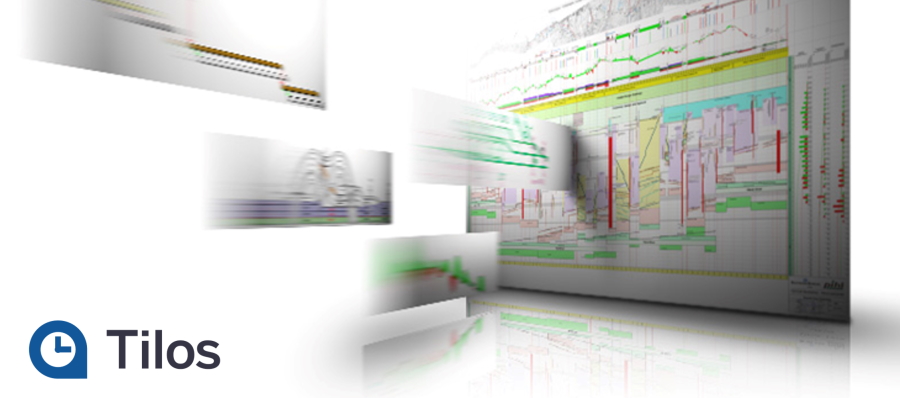TILOS 11, released in March 2021 has many updates and feature enhancements.
Click here to read the release notes
Tilos 11.0 includes these new features and enhancements:
Data Exchange
Data Exchange with Trimble Quadri
Utilizing the Quadri Task Connector API, it is now possible to set up a bi-directional data exchange link between Quadri and Tilos, giving schedulers direct access (no file transfers) to all design data within the Quadri BIM model. Any modifications made to the BIM model can later be easily updated and analyzed in Tilos.
As the connection is bi-directional, it is also possible to “publish” the schedule back to Quadri, making its information accessible to all other users with access to the Quadri BIM model.
Using the new Tilos – Quadri workflow, you can:
- Install the Quadri Connector and Quadri Task Templates
- Connect to Quadri and access any content within the model
- Create views and filters for the data you want to transfer
- Configure settings in Tilos for the Time Zone management, Tilos project, and Sector type to update as features are exchanged
- Map Quadri feature types to Tilos activity templates
- Map Quadri feature properties and Tilos activity properties to each other.
- Download any selection of features from Quadri.
- View and inspect the information in a specialized view
- Use the quantities, location, and other properties from Quadri features to create Tilos activities. Use integrated functions to split or merge the features
- Upload changes you make to your Tilos schedule back to Quadri to stay in sync
- Use the start/end date of Tilos activities in Quadri features so they have the same time-based used in Tilos.
See the Exchanging Data with Trimble Quadri document in the Tilos Community for more information.
Data Import from Trimble Quantm
Trimble Quantm is a feasibility planning tool to help engineers define and optimize road and railway corridors and alignments.
Similar to XML data import from Trimble Novapoint, you can now also import the resulting data from Quantm into distance profiles using the custom XML Data importer:
- Land and road elevations
- Cut and fill segments
- Cut/fill material volumes
- Road construction material volumes
- Structure locations for, e.g., tunnels, walls, bridges, and culverts
Tilos v11.0 includes a template that is ready for the imported Quantm data. The template includes views prepared with applicable diagrams, as well as activity templates for planning work based on the imported quantities and structures. Use the imported section-based data from Quantm to make a quick start on your schedule.
Printing and Presentation (new)
In addition to classical printing to a local printer driver, Tilos now provides the functionality to create PDF and SVG (scalable vector graphic) files directly from within the software. This new printing functionality is called “Create presentation”. From an Integrated view, you can open Presentation Settings to create a single PDF or SVG (.svg). From a Gantt chart you can create a new view called “Gantt Chart Presentation”. This Integrated view enables you to create several pages (depending on how many pages your Gantt Chart includes). SVG files are web-safe for dashboards, and can be opened and printed via web browsers. SVG is an interactive/bi-directional format, so you can, e.g., also annotate each image with comments.
Rather than manage the complexity of Microsoft Windows based printing, Tilos now leaves the printing of PDF to Adobe Acrobat Reader. Each PDF is a single file, possibly with multiple pages depending on the view you are printing. After installing Tilos 11, the new “Presentation” printing mode is activated. Set your default printing mode in Tools > Options > Functions tab > Printing Mode.
Licensing
When you start Tilos for the first time (or after updating), you now have three license options:
- Demo (limited) – All Tilos functions are available, but you cannot save a file with more than 10 objects. This option existed previously.
- Named user (Trimble ID) – This new license option will ask you to sign in using your Trimble Identity (TID) account. If you have purchased your product using this license option, and you don’t have a Trimble Identity account, you will need to create one first.
- Classic – There are no changes to the “classic” way of licensing the product. If you have purchased your product using this licensing method, select this option.
Tilos now also has a license status indicator at the bottom of the application window. Click the status text to open a pop-up message that you can copy-and-paste into an email when you need to contact Support.
Gantt Charts
- You can now set activity-related time units for Gantt chart durations:
- “Task calendar unit” and “Time unit for work rate” have been added to the Presentation tab’s Duration column for Gantt charts.
- In the Tools > Options > Token tab > Time section, a new “Append unit to tokens” setting enables you to show the time unit after duration annotations in Gantt charts and time-distance views.
This helps when you have activities that use different calendars that you need to print Gantt charts from. (TIL-1215)
- You can now delete a link in a Gantt chart distance view using the context (right-click) menu. If you have two linked activities in your plan, you can select the link in the Gantt chart, right-click and select Delete to remove it. (TIL-957)
Contracts (removed)
- The seldom-used contract features have now been hidden in Tilos so they can be refactored for more powerful use in future integrations with BIM products, like Trimble Connect and Quadri, where the activities can be connected to object/contract items. Tools > Options > Functions tab > Enable Contract Items has been removed, as well as Tilos Explorer > Project Library > Contract Data node. If you have a project with contract data, it has only been disabled and hidden, but the data is still in your project. (TIL-1214)
Graphics
- When Tilos cannot locate linked graphics in your project, you no longer receive an error message for each missing image. Instead, you now see a placeholder message stating, “Object is not available” where each missing image should be, and you receive a single error message. This allows you to continue working without addressing multiple messages and having to immediately find the missing images. (TIL-1240)
Calculations
- In Gantt charts, you can now add units to quantity/duration/speed tokens and also suppress zero values for quantity, work rate, duration, and speed. Units appear in a separate column which you can hide when the value is 0. (TIL-1137)
Activities (formerly called “Tasks”) and Scheduling
- In the English language version of Tilos, tasks have been renamed “activities” throughout the interface (UI) and documentation. Task is a widely used concept and term in Quadri, and differs slightly from how it is perceived and used in Tilos. To avoid confusion when exchanging data between Quadri and Tilos (via the Quadri Connector described on page 2), the term has been changed in Tilos (this change also aligns with terminology in other programs, e.g. Primavera P6).
- You can now click-and-drag from a predecessor to create a link with no successor in a time-distance cell as you can in a Gantt chart. Then you can select the successor from a list of activities. (TIL-955)
- The context menu (right-click) options for a selected activity template or activity group have been cleaned up (unusable options have been removed) so the menu can fit more useful options. (TIL-952)
- Summary activity view settings are now retained so you can restore (retention is handled by the activity ID) summary activities for use after updating Tilos or re-importing from Microsoft Project or Primavera P6. This saves you from having to review the summary list after importing to make the view identical to previously displayed summaries and their content. (TIL-1071)
Note: All presets are converted (if their activities are in the file). If they cannot be converted, the presets are removed. Presets are based on the task index, so they work after deleting and importing activities (although IDs are different). When you set Quantity to By Summary activity for a child activity, it now dynamically retrieves (inherits) the quantity from the parent summary activity. (TIL-924)
Calendars
- When you import calendars from Microsoft Project using the XML method, cyclic (repeating calendar) exceptions are now included. (TIL-934)
User Assistance
- The Tilos Community has moved to a new platform. Visit your space to search for release notes, learning guides, and technical articles, ask a question, see answers to other questions, start a discussion, or post your own helpful content. Engage colleagues and share your wisdom!
Note: To see and participate in discussions, you must be signed in to the community using your Trimble Identity (TID) credentials.
Fixed
This Tilos release also includes fixes for reported or discovered cases in which:day
Setups and Projects
- With two files open, setting Autosave in one project did not save it, but opened the Save As dialog in the other project. (TIL-1255)
Import/Export/Data Exchange
- Tilos crashed while importing or when you tried to save after importing data from Microsoft Project with only links, only calendars, or neither (various scenarios). (TIL-1289)
- Due to memory overallocation, Tilos crashed when you tried to import a large XML file (e.g., 8500 activities) from Microsoft Project (even if you deleted all Tilos activities or imported additional calendar information before the import). (TIL-1283)
- A formatting problem occurred when Tilos data was exported for Microsoft Project: When there were durations smaller than 8 hours, the time unit for such durations was set to hours instead of days.
- Also see Known Issues below.
Graphics/Display/Views
- Because of a conversion-related refresh issue (calendar periods collapsing in the day mode combined with screen scaling), grids and milestones in different time-distance cells did not align with each other or their master cell. (TIL-1342)
- Updating an OLE object (Word or Excel) in a graphic cell by modifying and saving the source file did not reflect the changes until you selected Properties > OLE Object tab, and reopened and saved the file in the associated application. (TIL-946)
- Some time grid lines were not displayed after converting a project from version 10.2 to 10.2 MR3; you had to zoom in to get them to display. (TIL-1038)
Scheduling and Linking Activities (formerly “Tasks)
- You were not prompted to confirm when deleting activities in a Gantt chart or the Task List. Now you are asked once, regardless of the number of selected activities. (TIL-1306)
- Opening projects in which a hindrance profile did not span a whole task (but were shorter) caused the program to hang (Tilos ran in a loop). (TIL-1264)
- Setting the Tools > Options > Display tab > “Allow Overlapping Tasks” option had no effect on Gantt chart distance cell activities. (TIL-1258). See Known Issues below, also.
- When using the “Copy Attributes from another task” function, the task type (e.g., summary) of the original activity was not copied. (TIL-1101)
- Using the “Calculate end date of successor” link option for two linked Finish – Finish activities resulted in the error message: “End date cannot be set”, rather than ending the successor activity at the end of the predecessor activity as expected. This was because the successor task’s type was Intermediate. Now the “Calculate end date of successor” box cannot be checked for intermediate tasks. (TIL-964)
- Copy-pasting a duplicated link in an Integrated view using the keyboard did not cause an error. (TIL-1115)
- The summary quantity from sub-activities did not refresh when input fields for distance coordinates (e.g., calc model/distance) were used; the bug was encountered when you selected Model quantity = Task length x Quantity factor. Refresh worked when you manually dragged the child activity to be longer or shorter (in distance); the quantity of the activity and also the Summary were updated. If the length of the child activity was updated by changing the Start/End distance or length fields, only the child quantity was updated, not the summary quantity. (TIL-1108)
- An activity showed no slope for calendar exceptions when drawing between two sections (e.g., between period and exception) when in “Day mode”. (TIL-1292)
- Also see Known Issues below.
Progress
- Progressing reverse lay activities (crew works backwards by distance) created strange results, such as links no longer being Finish to Start on the remaining split; the link changed to the completed split, which was not correct. (TIL-1180)
- Some milestones you progressed by pressing F11 resulted in a 0 (zero) progress value. The milestone appeared to be progressed, but when you checked the value on its Progress tab, you found 0 there (with the option “Set progressed” enabled). A second milestone was correctly progressed to 100% by the “Set progressed” option. (TIL-1183)
Gantt Charts and Histograms
- Copying a Gantt chart that included a histogram did not work. The histogram object was not copied, only the relationship to the object of the source Gantt chart was set. This meant that when the histogram in one of the Gantt charts was changed, the histogram in the other Gantt view was changed simultaneously. (TIL-1216)
Mass Haul
- Areas based on a mass type with a base type of “Waste” were not properly displayed at the top of a diagram when “Display on the top border of diagram” option was enabled (the areas stayed at the bottom of the diagram). (TIL-1153)
- Modifying the overhaul distance of mass areas did not update the Haul distance values in related activities on the Calculation tab. (TIL-1152)
- No sub-project was assigned when importing mass haulages using the copy to clipboard function. Data copied into the clipboard had no values in column 9, i.e., no sub-project was provided, even though exchange mapping had the sub-project ID mapped. If a sub-project was not provided, Tilos added a blank value to these imported areas and did not assign the default sub-project. (TIL-1291)
Printing
- The Print pane would not close after printing, forcing you to close it manually. (TIL-1314)
Other
- Updating activity information using the Plain Text Data (TXT) importer (bringing in new start/end date and progress information for defined Text tokens to update activities) removed the activities from their summary activities. (TIL-1275, 1262)
- A precision display issue was encountered for integer durations: When Precision was set to 1 in a calendar used by an activity, the duration showed up as 7 days instead of 7.0 days. If duration was manually typed in as, for example, 6.5, it showed the duration as 6.5, but when the duration is a whole number. Tilos did not display the .0 at the end. (TIL-1181)
- Negative floats were being not displayed with a minus sign on the activity’s Floats tab. When a free or total float of an activity had a negative value, only the absolute value was displayed. (TIL-1160)
- Resources allocations in a view were not refreshing after replacing a resource, requiring you to manually refresh the view after replacing a resource. (TIL-1126)
- Instead of always being left-to-right, text annotation positions inherited from activity templates behaved differently depending on the activity’s direction. This behavior arose when an activity was created the first time from a template and when adjusted from the template. (TIL-1124)
Other
Known issues
- Added to this section on May 6th:
- Trimble Connect has updated several of its certificates. Unfortunately, we have discovered that the new certificates will cause Tilos to crash when trying to synchronize information. The problem has been rectified and will be included in one of our upcoming Maintenance Releases. If you wish to see the prototype demonstrated before the fix can be deployed, please contact our Support or your local dealer for assistance. (TIL-1463)
- It is recommended that you do not use overlapping sector profiles in sector-based activity calculations; they are not working properly. (TIL-1231)
- When displaying some sector profiles in a distance scale, the result is not as expected. (TIL-1019)
- The speed calculation for one side of an activity can be incorrect when using sector-based speed calculations. The issue only arises when a task is in a positive direction. If task coordinates are changed, then the behavior is as expected. (TIL-1339)
- User-defined fields (UDFs) were not being added from Asta Powerproject 15 when using the Powerproject macro. Distance information was transferred properly (without formatting problems) from Powerproject 14, but from versions 15+. (TIL-1188)
- When you try to print to PDFs larger than, e.g., 5 m, you may encounter an error message similar to: “The size of this page exceeds the permitted limits. Some content may not be displayed.” Even though Tilos version 11.0 can print larger PDFs than earlier versions, all PDF read/write applications have a size limitation beyond our control.
Supported Languages
The Tilos program interface (UI) is available in these languages:
- Chinese (Mandarin, simplified)
- English (US)
- French
- German
- Italian
- Korean
- Polish
- Russian
- Spanish (Spain)
- Turkish
Note: Hungarian is no longer supported as a Tilos interface language.
It is possible to run more than one language edition on the same computer.
The Tilos program help is available in these languages:
- English (US)
- German